Google Analytics 4's Upcoming New Features to Watch in 2023
The release of Google Analytics 4 was a bit of a damp squib due to a wide range of functionality issues. And it was certainly not welcomed with open arms by many of the top AdWords companies active in the market.
Yet, this doesn’t negate the fact that Google Analytics 4 introduces a number of noteworthy new capabilities. If anything, this muted response has encouraged Google to step up its game a little.
Hence, we decided to examine the top features in Google Analytics 4 that can make you think differently about the platform in 2023.
1. Predictive Analysis
When Google Analytics 4 was touted as the ‘future of Google Analytics,’ everyone in the Google Advertising community swooned with enthusiasm. Regrettably, this initial hope eventually waned and unhappiness increased.
- Google’s most recent effort to exercise its machine learning muscles and make use of many hours of study is predictive analytics.
- Google begins accumulating the information required to construct user-specific prediction audiences when you set up buy events. Predictive analytics does not actually become practical till this programmer has completed its data mining mission.
- After being filled out, you can utilize the forecasted audiences as comparison points in your study.
- One of the most discussed and much awaited new features in GA4 is predictive analytics.

2. Anomaly Detection
Speaking of Google stretching its muscles, anomaly detection is another instance of the platform demonstrating its mastery of artificial intelligence and machine learning.
When Google thinks something was going to happen on your site but doesn’t, anomalies are picked up. Google has taken away the necessity for you to decide whether something that didn’t happen was actually noteworthy thanks to anomaly detection.
Moreover, you can turn on anomaly detection for line graphs in Explorations. As a result, Google generates a thorough graph that establishes the sensitivity of the anomaly and the amount of time required to handle it.
3.Custom Reporting
- While talking about graphs, it’s important to keep in mind that in the new GA4, Google AdWords specialists have access to Explorations.
- Explorations gives you the ability to produce intricate custom reports. These reports can also be given with numerous tabs of distinct data and formatted like an Excel spreadsheet.
- Report interchange is significantly easier with explorations and custom reporting. Reports can be printed or downloaded as spreadsheets in Excel or PDF.
- There is no doubting that by delivering excellent reports, your organization will come off as more accomplished.
- Having said that, reporting will be easy in 2023 thanks to this new GA4 functionality.
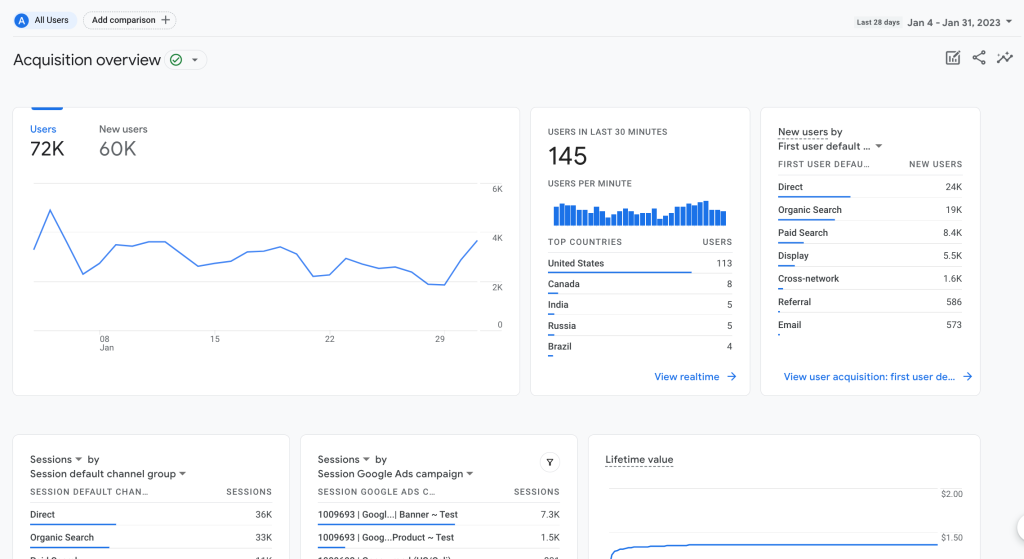
4. Observe 300+ Events
You can now create and track more than 300 events thanks to Google Analytics 4. Up to 300 of these events can be generated and tracked for each attribute.
You shouldn’t need to be a web developer to use analytics software, and using it should be simple. Fortunately, Google Analytics 4 is simple to learn.
Whether you need to track events or improve your measurement needs, this new tool in Google Analytics 4 will satisfy all of your tracking requirements.
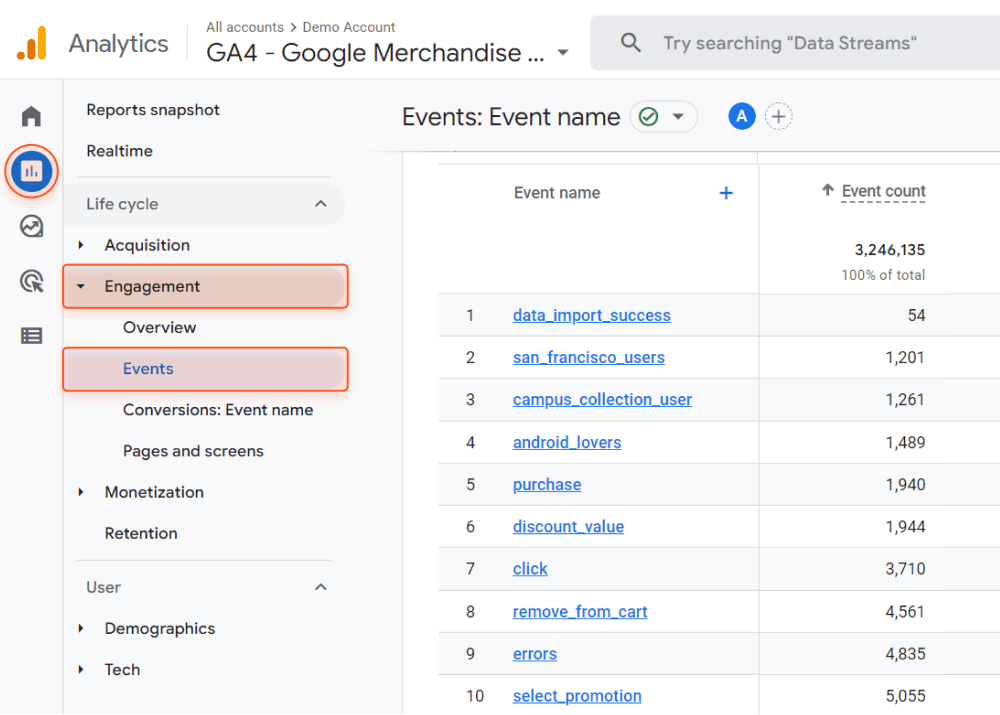
5. Use Segments Once
- One of the primary drawbacks of Google Analytics’ earlier version was that you had to build a segment each time you wanted to filter an audience.
- Even so, making the segment wasn’t the problem. The segment was then saved and sorted until you erased it, something that the majority of individuals neglected to do.
- You may now create audience segments in Google Analytics 4 without needing to save them. The ‘Comparisons’ tool is used to accomplish this.
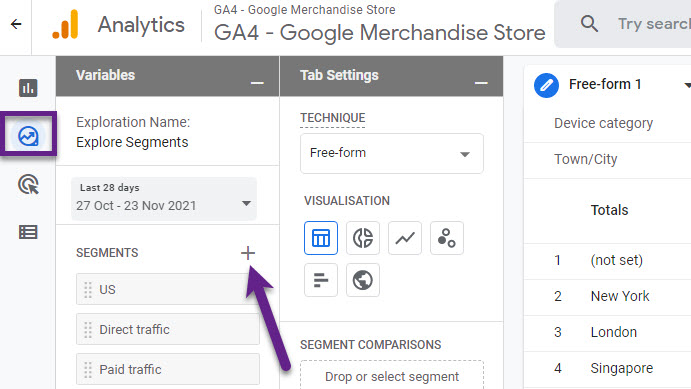
Additionally, you can still develop enduring audience segments. To accomplish this, create a segment in Explorations and check the box next to “Build Audience” before saving the segment.
6. Track 30+ Conversions
Another highly awaited feature that has been redesigned in Google Analytics 4 is conversion tracking. In GA4, which is sleeker and more organized than earlier versions, you can track over 30 conversions and delete as many as you like as your campaign develops.
And GA4 makes it simple to mark conversions. Simply hover the mouse over a conversion and select the “Mark Conversion” option.
With GA4, tracking conversions has been greatly simplified, which will make the process lot better in 2023.
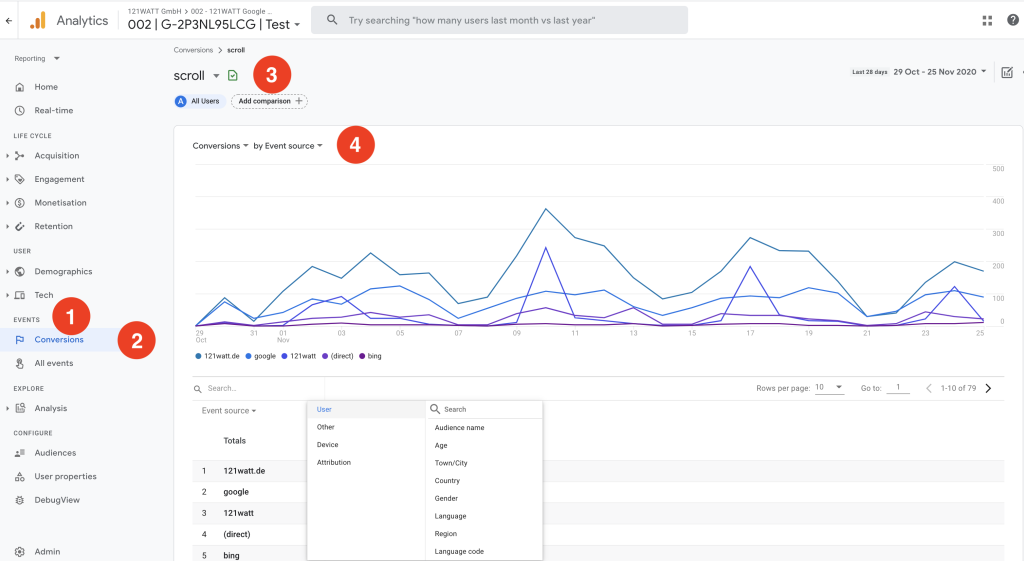
7. Adaptable Tables
Nobody likes reading through pages of dense information. A large portion of Google Analytics’ data is presented in convoluted tables, however GA4 allows anyone with admin access to customize their data and present it in straightforward reports.
With Google Analytics 4, you may choose the dimensions and metrics that will be used to illustrate your data and save that presentation style as you go.
Conclusion
The ability to independently produce reports, improve decision-making, review all composed data in various slices, and gain insightful information are necessities for marketing specialists in the ever-changing digital world.
New, more potent measures introduced in GA4 translate into more potent analyst tools and integrations, which translate into more potent marketing campaign audiences and improved return on advertising spend.
Categories
Latest Posts
- Web Designing of Different Websites & their Pros & Cons
- Easy Ways to Grow Your Remarketing Ad Campaigns
- Social Media Marketing: Definition, Strategies, and Trends
- An Introduction to Google Ads
- Facebook, Google, or Bing Ads – Who’s Winning the Race?
- Facebook Marketing in 2023: A COMPREHENSIVE GUIDE
- Facebook monetization
- SEO for Local Business – Do’s and Don’ts
- Web Design’s Impact on Your Digital Marketing Strategy

